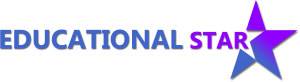When you score for film, TV, ads, or games, writing great music is only half the job. The other half is delivering clean, organized assets that slot smoothly into post-production. Here’s a practical checklist of what clients and mixers expect—plus how to package everything so you get called back.
1) Final Mixes (Master & Safety)
- Full Mix (Stereo): 24-bit/48 kHz WAV, interleaved, with peaks ≤ -1 dBTP.
- Print Master (Feature/Series): Score-only master for archival and foreign dubs.
- Safety Version: A duplicate final print with no last-minute processing—your “just in case” fallback.
2) Broadcast & Social-Friendly Alternates
Editors often need timing and dialogue-friendly options:
- Instrumental: Remove vocals/choir/featured voice.
- TV Mix / Dialog-Friendly: Pull back lead elements that compete with dialog.
- No Drums / Light Perc: Common for promos or emotional scenes.
- Short Durations: :60, :30, :15, :06 cutdowns that start/end musically.
- Stingers & Bumpers (1–5 sec): For transitions, logo reveals, or scene buttons.
3) Stems (Mixer’s Best Friend)
Stems allow re-recording mixers to rebalance your score against effects and dialog. Deliver as time-aligned, full-length, printed stems:
- Rhythm Section: Drums/Percussion, Bass.
- Harmonic Beds: Pads, Keys, Guitars, Drones.
- Melodic Lines: Leads, Counter-melodies, Hooks.
- Orchestral Groups: Strings High/Low, Brass High/Low, Woodwinds, Choir.
- Sound Design: Hits, Risers, Braaams, Atmospheres.
- FX/Processing Prints: Delays, Reverbs, Special FX returns (if integral).
Pro tips:
- Keep compressors/sidechains that create the vibe; remove brickwall mastering.
- Print each stem with its native bus processing so it sounds like the mix when combined.
- Name stems consistently: Show_Ep_Scene_Cue#_Group_Version.wav.
4) Session Materials & Sync Essentials
While many clients won’t open your DAW session, archiving is standard and occasionally requested.
- DAW Session (frozen/printed): Clean up tracks, remove unused playlists, include only referenced audio.
- Audio Files Folder: Consolidated, from identical start time (e.g., 00:59:50:00) for easy re-conform.
- MIDI & Tempo Map: Export MIDI for key parts plus a separate tempo map.
- Click Track & Timecode: Two-pop at head/tail if requested, frame rate clearly labeled (23.976/24/25/29.97).
- Score/Parts (if orchestral): PDFs for archive; mark final revisions.
5) Cue Sheets (Get Paid Properly)
Cue sheets document where and how your music is used, ensuring performance royalties flow.
- Required Fields: Production title, episode, airdate, cue title, composer(s), publisher(s), PRO affiliations, IPI/CAE numbers, usage type (feature/background/theme), in/out timecodes, and duration.
- Ownership Splits: Confirm writer/publisher percentages and any co-writer splits.
- Format: Many productions use online portals; otherwise deliver a spreadsheet (CSV/XLSX) matching the network’s template.
- Consistency: Make cue titles unique and descriptive (e.g., “S2E03_QuietReckoning_01”).
6) Metadata & Naming Conventions
Good metadata saves editors hours and prevents miscredits.
- File Names: Project_Ep_Scene_Cue#_Title_Version_Length.wav (e.g., GlassHouse_S1E04_SC23_Cue07_BreakingLight_INST_60.wav).
- Embedded Metadata (BWF/iXML): Composer, publisher, PRO, contact, BPM, key, mood tags, description, instrument highlights.
- Spreadsheet Companion: Mirror all fields in a deliverables sheet for easy search.
7) Version Control & Change Logs
Post workflows are iterative. Make updates trackable.
- Semantic Versions: v1, v1.1, v2 (revise only what changed).
- Change Log: Short notes: “v1.1—pulled hi-hat at :42; lowered brass by -1.5 dB.”
- Deprecated Folder: Keep old versions in an “_OLD” folder to avoid accidental use.
8) Technical Specs & Loudness Notes
- Sample Rate / Bit Depth: Default 48 kHz / 24-bit WAV; match production specs if different.
- Headroom: Leave mix bus headroom for the dub stage; avoid heavy limiters.
- Surround/Immersive (when required): Supply 5.1/7.1/Atmos beds plus corresponding stereo downmix guidelines.
9) Legal & Rights Documents
- Split Sheets: Signed by all contributors.
- Work-for-Hire / License Agreements: Match the contract (exclusive/non-exclusive, territory, term).
- Clearance Notes: Third-party samples or virtual instrument EULAs—confirm usage rights.
10) Delivery Structure & Checklist
Package so anyone can find anything in 10 seconds:
Project_Title/
01_Final_Mixes/
02_Alts_and_Cutdowns/
03_Stems/
04_Sessions_Audio_MIDI/
05_Scores_and_Parts/
06_Cue_Sheets_and_Metadata/
07_Legal/
08_Refs_and_Picture/
_OLD/
README.txt (frame rate, session version, contact)
Checksum/Archive: Zip each folder, generate checksums if requested, and deliver via the production’s preferred method (Aspera, Frame.io, shared drive).
Why This Matters
Clean deliverables build trust. Editors can cut faster, mixers can solve problems in the room, and producers can meet last-minute timing notes without a panic call. For a sustainable music composition career, your deliverables are as much your product as the notes themselves. When your files are organized, documented, and spec-compliant, you reduce friction—and that’s what gets you rehired.